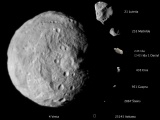Cheat sheet
Esta é uma página de referências. Use a página sandbox para fazer testes.
Referências
Adicionando vídeos do Youtube
Code:{{#ev:youtube|ID}}
Guide: http://www.mediawiki.org/wiki/Extension:EmbedVideo
Example:
Collapsible Text
Code:<div class="toccolours mw-collapsible mw-collapsed" style="width:600px"> This text is not collapsible; but the next is collapsible and hidden by default: <div class="mw-collapsible-content">This one only shows when you click "expand"</div> </div>
Guide: http://www.mediawiki.org/wiki/Manual:Collapsible_elements
Example:
This text is not collapsible; but the next is collapsible and hidden by default:
Quiz
Code:<quiz display=simple>
{Question
|type="()"}
+ The correct answer.
- Distractor.
- Distractor.
- Distractor.
</quiz>
Guide: https://en.wikiversity.org/wiki/Help:Quiz
Example:
Gallery
Code:<gallery caption="Sample gallery" widths="180px" heights="120px" perrow="5"> File:Asteroidsscale.jpg File:Asteroidsscale.jpg|Captioned File:Asteroidsscale.jpg|Captioned with alt text|alt=The Wikipedia logo File:Asteroidsscale.jpg|[[Help:Contents/Links|Links]] can be put in captions. File:Asteroidsscale.jpg|Full [[MediaWiki]] <br />[[syntax]] may now be used... File:Asteroidsscale.jpg File:Asteroidsscale.jpg|Captioned File:Asteroidsscale.jpg|Captioned with alt text|alt=The Wikipedia logo File:Asteroidsscale.jpg|[[Help:Contents/Links|Links]] can be put in captions. File:Asteroidsscale.jpg|Full [[MediaWiki]] <br />[[syntax]] may now be used... </gallery>
Guide: http://en.wikipedia.org/wiki/Wikipedia:Gallery_tag
Example:
Destacando texto
Code/Example: <pre width=40%>
I look forward to meeting you.
They left without saying "Goodbye."
</pre>
Table
| verb + verb(ing) | ||||
|---|---|---|---|---|
| avoid | dislike | enjoy | finish | mind |
| practice | imagine | suggest | stop | deny |
| delay | regret | admit | consider | involve |
| miss | postpone | risk | ||
{| class="wikitable" align="right"
!colspan="5"| verb + verb(ing)
|+ align="bottom" |
'''Example'''
|-
| avoid || dislike || enjoy || finish || mind
|-
| practice || imagine || suggest || stop || deny
|-
| delay || regret || admit || consider || involve
|-
| miss || postpone || risk
|}
Guide: http://www.mediawiki.org/wiki/Help:Tables
Adicionando tabs
Code:
= Discussion = = Teacher Guide = <headertabs />
Guide: http://www.mediawiki.org/wiki/Extension:Header_Tabs
Example: Tabs utilizados nesta página.
Adicionando audio
Code:
<flashmp3>http://www.thegrove.com.br/mp3/Episode%201%20-%20Simple%20Present.mp3</flashmp3>
Example: <flashmp3>http://www.thegrove.com.br/mp3/Episode%201%20-%20Simple%20Present.mp3</flashmp3>
Reading comprehension exercise
Answer the following questions according to the text.
<quiz display=simple>
{First question:
|type="()"}
- wrong answer
- wrong answer
+ right answer
{Second question:
|type="()"}
- wrong answer
- wrong answer
+ right answer
{Third question:
|type="()"}
- wrong answer
+ right answer
- wrong answer
</quiz>
Listening exercise
==Listening Exercise==
{{#ev:youtube|ID}}
{| class="prettytable" width=800
|
<quiz display=simple>
{Watch the video and complete the text according to what you can understand.
|type="{}"}
- This is an example of a { listening _6 } exercise. Basically what you do, is { format _6 } the text, using { _# } where _# is the number of letters the { word _4 } they have to guess has.
</quiz>
|}
Adding comments
{{#widget:DISQUS
|id=jointhegrove
|uniqid={{PAGENAME}}
|url={{fullurl:{{PAGENAME}}}}
}}
Adding SoundCloud file
{{#widget:SoundCloud
|id=16040214
|width=100%
}}
Example: {{#widget:SoundCloud |id=16040214 |width=100% }}
Adding a Survey - Google Forms
{{#widget:Google Form
|key=po-s58YMwf85Q3UxRzdGOBw
|width=600
|height=750
}}
Example: {{#widget:Google Form |key=po-s58YMwf85Q3UxRzdGOBw |width=600 |height=750 }}
Colors
<span style="color:white; background:orangered"> '''This text will be white and on an orange background''' </span>
This text will be white and on a green background This text will be white and on an orange background
<headertabs />
{{#widget:DISQUS |id=jointhegrove |uniqid=Cheat sheet |url=http://thegrove.com.br/metodo/index.php/Cheat_sheet }}